The Instagram update we've all been waiting for is finally here
We’re excited. You’ll be excited, everyone is going to be excited…


We’re excited. You’ll be excited. Everyone is going to be excited…
We think of Instagram as the doyenne of social media. We respect it, we tend to it and we covet its approval.
In short, we spend a large proportion of time curating our feed so it completely matches up with our chosen aesthetic and then reap the benefits in the form of likes and regrams. Although sadly we still haven't still haven't taken the crown for the most liked Instagram picture of all time.
Earlier this year Instagram did the impossible and rolled out an update that had us even more hooked to the app. They introducing Instagram Stories into our lives, and now over 100 million of us are using this on a daily basis.
What are Instagram Stories?
Instagram Stories lets you share all the moments of your day, not just the curated highlight reel you want to upload on your profile. As you share multiple photos and videos, they appear together in a slideshow format at the top of your followers newsfeed.
With Instagram Stories, you can share as much as you want throughout the day and you don’t have to worry about spamming your followers. And the best part? You can customize your story with text and colours - pink sheen filters and neon being our personal faves so far.
How do Instagram Stories work?
Any photos and videos you upload will disappear after 24 hours. And don't worry, anything you upload to your story won't appear as part of your feed or in your photo grid. Unlike regular Instagram posts, people won't be able to like or comment on your story, however they are able to send you a private message about it via the story.
Marie Claire Newsletter
Celebrity news, beauty, fashion advice, and fascinating features, delivered straight to your inbox!
You'll also be able to see stories from people you follow as they will appear in the bar at the top of your newsfeed. When someone uploads new content into their story, their profile picture will appear with a ring of colour around it. We like to think of it as a story aura (Instagram, feel free to use that).
Do Boomerangs work on Instagram Stories?

YES! When Instagram Stories first rolled out the ability to create a boomerang in your story was not included, but following a high demand Instagram have FINALLY granted us this wish and added the functionality to create and upload boomerangs into your story.
How to create a Boomerang in an Instagram Story
When you go to create a story simply slide the format picker to Boomerang mode, hold down the camera icon and record. Walah.
Can you mention another user in your Instagram Stories?
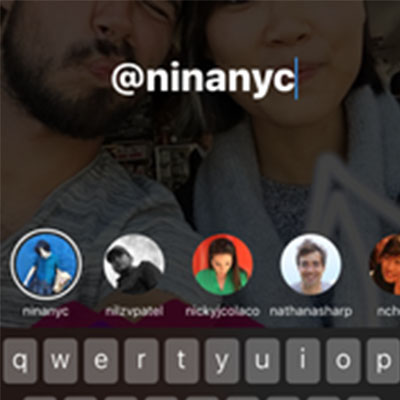
As well as giving us the gift of boomerang, Instagram's latest update also enables users to mention one another in their stories. They work just as they would when you tag a user in a comment or caption, simply hit the @ button and write out their user name.
If you mention a user in your story their username will be underlined and tappable, meaning you can click through onto their profile. The user you mention will also get a direct message on Instagram to notify them.
Can you add links to your Instagram Stories?

Anyone who uses Instagram on daily basis will know that you can't post a clickable link, but that's ALL about to change. Yes through your Instagram Story you can now dig a little deeper and add fully functioning links.
Instagram are currently testing out their latest update, so only verified accounts will be able to post links at the moment. On the plus side, this means your favourite artists can send links to their latest songs, you can shop the latest looks from your favourite shops and read the best content from your favourite sites (so MarieClaireUK, right?).
How to use Instagram Stories
We spoke to the pros at Instagram to find out their top tops for using Instagram Stories, here's what they had to say:
Drawing
Unleash the artist in you by making use of the drawing tools that comes with Instagram stories. You can choose from three types of pen, adjust the thickness of the tip by holding down the dot on the left hand side of the screen and reveal a whole range of shades by holding down the colour panel to reveal more options.
Add text
As well as being able to add emojis and a range of colours to your text, you can also resize and rotate your message by dragging and pinching the copy.
Add filters
Swipe left on your image to add different filters.
Hide your story
If you want to hide your story from a particular user (even those who follow you) you need only go to your profile page, tap the settings icon and then open your Story settings. Simple, hey.
Adjust the light
If you want to create a story but find you're in too dark an environment then hit the moon icon on the bottom left hand of your screen and it will brighten up your photo settings for you.
Use Hyperlapse
Anything you've captured in the last 24 hours with your camera can be uploaded to your story, and this includes Hyperlapse. All you need to do to upload previously captured content is click the + sign as you would when creating a Story, drag the screen down and choose the content from your camera roll.
Don’t forget to add @marieclaireuk to follow our stories.
Holly Rains is the digital editor of Marie Claire UK. She has over 10 years journalism experience, working as an editor and writer, specialising in digital media, content strategy and dog breeds. Prior to Marie Claire, she has held senior staff positions at ELLE UK, Grazia and Company magazine.
Holly is a frequent speaker, panelist and interviewer on a range of subjects including media trends, careers and entertainment. From working with Reuters to provide global red carpet coverage for events like the BAFTAs, to discussing fashion and beauty trends on network TV, she was also the host of the Marie Claire series ‘Holly’s First Dates’, where she regularly interviewed a mix of inspiring woman and A-list celebrities (including Jack Black, Dakota Fanning and Renée Zellweger) - a series which garnered half a million views in its first two months. And was approved by The Rock.
Her love of office-based meetings means that the days of discovering the melting point of Cadbury's Flakes are long gone, but when she isn't dreaming of scheduling in meetings, she likes to think about social media, and how best to avoid it whilst still retaining the title of 'digital' editor. She also likes learning about emerging technology, Influencers and how to become a Financially Responsible Adult.
Contact Holly: holly.rains@futurenet.com
-
 Ties are the unexpected cool-girl accessory to invest in this season
Ties are the unexpected cool-girl accessory to invest in this seasonSchool is in session
By Sofia Piza
-
 This is not a drill: you can now shop Alexa Chung's actual wardrobe on Vinted
This is not a drill: you can now shop Alexa Chung's actual wardrobe on VintedOwn a piece of sartorial history
By Penny Goldstone
-
 New Look’s spring collection has dropped—as a picky fashion editor, I’m seriously impressed
New Look’s spring collection has dropped—as a picky fashion editor, I’m seriously impressedSpring trends at affordable prices
By Jazzria Harris